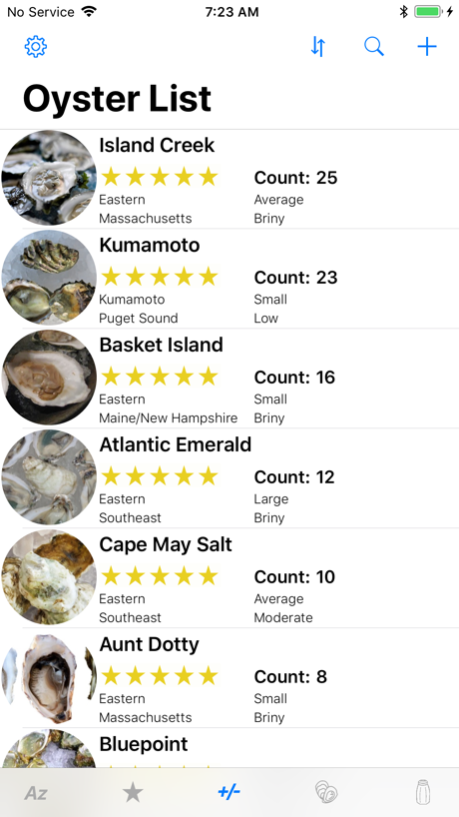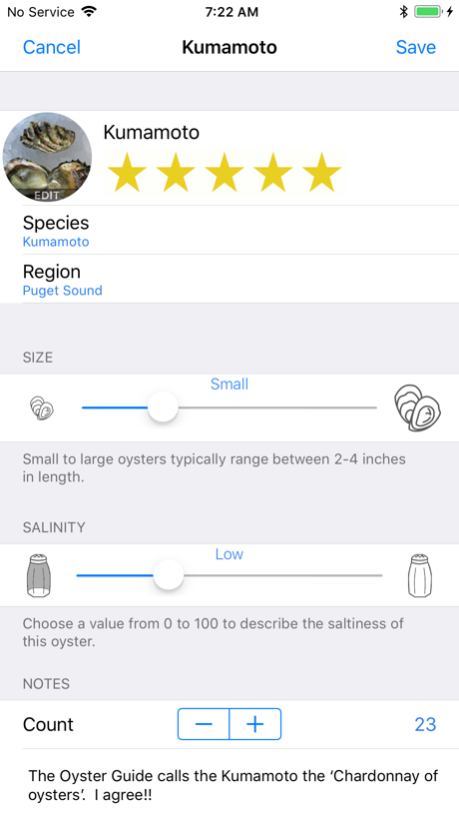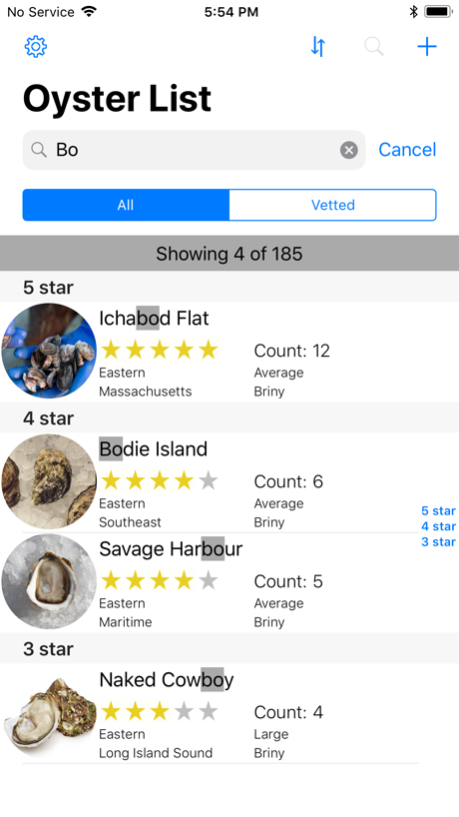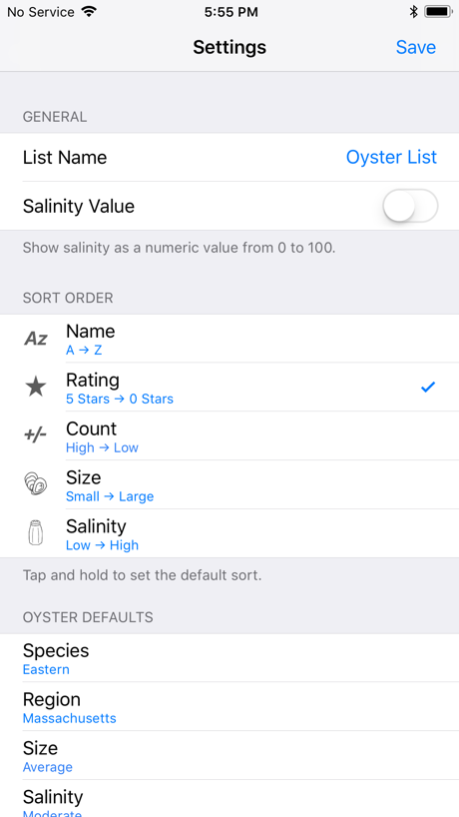Track My Oysters 1.0
Continue to app
Paid Version
Publisher Description
Track My Oysters is the ultimate app for oyster lovers, connoisseurs, or even those starting out on their oyster culinary adventures.
Can you recall how you felt about every single oyster variety you've ever tried? Was it too salty? Too big? Just right? With hundreds of edible oysters around the world, how can anyone keep track of just how much they liked, loved, or hated each one?
With Track My Oysters YOU CAN!!
Track My Oysters is your personal oyster organizer. Next time you are at staring with uncertainty at a table-side oyster menu, use Track My Oysters to quickly pull up information to help you decide.
OYSTER LIST
Your oyster data is presented in a lightning fast, searchable table. You can modify details on existing oysters, delete them from your list, or add new ones with just a few taps.
RATE YOUR OYSTERS
Assign a 0 to 5 star rating to your oysters to track your favorites or help you steer clear of ordering ones you didn't like.
OYSTER DATA
Each oyster record is identified by a unique name of your choosing. If known, the oyster's species and region can be selected. In addition, you can assess the oyster's size and saltiness (salinity). All your oyster data is stored safely by the application and can be backed up to iCloud using iOS Backup.
OYSTER HISTORY
Track My Oysters will keep track of how many times you've sampled each oyster. You can also add detailed notes to store additional information, such as your location, date/time, who you were with, or what wine you paired it with.
SORT OPTIONS
Sort your oysters by Name, Rating, Count, Size, or Salinity.
PHOTOS
Capture the moment and save a photo with each oyster.
PRELOADED OYSTERS
Anytime you start Track My Oysters, if your Oyster List is empty, you will have the option to load over 300 oysters to get you started. These oysters won't be rated, but they will come preloaded with size and salinity so you can discover new varieties that share similar characteristics to the ones you love. Rate these oysters as you try them, or modify their default values to suit your tastes.
Apr 10, 2018
Version 1.0
This app has been updated by Apple to display the Apple Watch app icon.
About Track My Oysters
Track My Oysters is a paid app for iOS published in the Health & Nutrition list of apps, part of Home & Hobby.
The company that develops Track My Oysters is Chad Allen. The latest version released by its developer is 1.0.
To install Track My Oysters on your iOS device, just click the green Continue To App button above to start the installation process. The app is listed on our website since 2018-04-10 and was downloaded 0 times. We have already checked if the download link is safe, however for your own protection we recommend that you scan the downloaded app with your antivirus. Your antivirus may detect the Track My Oysters as malware if the download link is broken.
How to install Track My Oysters on your iOS device:
- Click on the Continue To App button on our website. This will redirect you to the App Store.
- Once the Track My Oysters is shown in the iTunes listing of your iOS device, you can start its download and installation. Tap on the GET button to the right of the app to start downloading it.
- If you are not logged-in the iOS appstore app, you'll be prompted for your your Apple ID and/or password.
- After Track My Oysters is downloaded, you'll see an INSTALL button to the right. Tap on it to start the actual installation of the iOS app.
- Once installation is finished you can tap on the OPEN button to start it. Its icon will also be added to your device home screen.